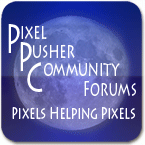How to Take Amazing Screenshots
Compse the Screenshot
Load the room of choice.
Expand the IMVU chat window as large as you can.
Find the pose or action you which to capture. If it’s an animation do it several times to learn the timing of the moment you want.
Line up the shot using the mouse. Hold the left mouse button to spin around the avatar and zoom in and out. Hold the right mouse button to pan up down left and right. If you can’t get close enough for product detail shots you can usually trick the camera closer by a combination of rotating slightly off the subject then panning to it and rotating back.
Take the Screenshot Using Your Computer
Open a image making program and minimize it
Take the shot by using the computer’s imbedded screen capture function.
-Hold down the ‘Alt’ key and when you see the shot hit the ‘Prt Scr’ button (located upper right area of keyboard). This will copy the active window to your computers clipboard.
-Go to your paint program and paste the new image in. Paint users just hit paste. Photoshop users use ‘File’ ‘New’ it will default to the correct size of what you have just grabbed hit ‘OK’ then paste into the window.
-Save the image to your computer in the file type of you choice for future editing.
Take the Screenshot Using IMVU’s client embedded Screenshot function
Line up the shot as above and type
*hiressnap This will take a cropped screenshot of the chat window and save it to your desktop as a solid PNG
*hiresnobg This will take a cropped screenshot of the chat window but only of the avatars (and opacity using room and furniture textures) and save it to your desktop as a transparent PNG
Take the Screenshot using a Screen Capture program.
If you will be taking many screenshots you may want to look into a screenshot program. There are many free ones available on the web just a goolge search away!
Vista and Windows 7 Users!
Check out the Snipping Tool program that came with vista. You’ll find it under Programs, Accessories. Huge Timesaver!