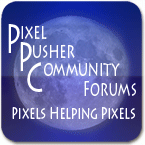Downloads
Keef’s Zip Files (right click and save link as)
XRF For adding Custom Material Names
Basic XRFs (right click and save link as)
For use in Create mode for adding your own custom XRF Files.
NOTE: This file is no longer necessary in create mode unless you wish to custom name your material slots.
You must enable XRF's in the Client. Go to Settings, Create and tick the check box in order to access this function.
If the download wont work you can create one manually. Open Notepad and paste in the following text. Save As Material Name.xrf
(Name can be anything but it must have the .xrf or it will not save correctly)
Solid XRF
<HEADER MAGIC="XRF" VERSION="918" />
<MATERIAL NUMMAPS="1">
<AMBIENT>255 255 255 0</AMBIENT>
<DIFFUSE>255 255 255 255</DIFFUSE>
<SPECULAR>229 229 229 0</SPECULAR>
<SHININESS>0</SHININESS>
<MAP TYPE="Diffuse Color">Solid.jpg</MAP>
</MATERIAL>
Opacity Using XRF
<HEADER MAGIC=”XRF” VERSION=”918″ />
<MATERIAL NUMMAPS=”2″>
<AMBIENT>255 255 255 0</AMBIENT>
<DIFFUSE>255 255 255 255</DIFFUSE>
<SPECULAR>255 255 255 0</SPECULAR>
<SHININESS>0</SHININESS>
<MAP TYPE=”Diffuse Color”>Opacity.jpg</MAP>
<MAP TYPE=”Opacity”>OpacityA.jpg</MAP>
</MATERIAL>
IMPORTANT NOTE: All xrfs must contain unique Diffuse Color and Opacity names or they will automatically link textures in Create mode
XSF For Removing Furniture Poses
Empty Furniture XSF (right click and save link as)
Removes seats from furniture
will not work on animated or other complex meshes.
If the download wont work you can create one manually.
Open Notepad and paste in the following text. Save As Empty.xsf
(Name can be anything but it must have the .xsf or it will not save correctly)
<HEADER MAGIC=”XSF” VERSION=”919″ />
<SKELETON NUMBONES=”1″ SCENEAMBIENTCOLOR=”0.560784 0.560784 0.560784″>
<BONE NAME=”Root” NUMCHILDS=”0″ ID=”0″>
<TRANSLATION>-2.12096e-005 0 2.12096e-005</TRANSLATION>
<ROTATION>0 0 0 1</ROTATION>
<LOCALTRANSLATION>2.12096e-005 0 -2.12096e-005</LOCALTRANSLATION>
<LOCALROTATION>0 0 0 1</LOCALROTATION>
<PARENTID>-1</PARENTID>
</BONE>
</SKELETON>
OBJs skin models for use in mesh painting programs
(programs such as Photoshop Extended, Mudbox, Zbrush)
Right Click and ‘Save Link As’