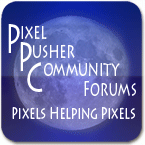Multi Mesh Layerables
This is a guide to making part or all of a multi mesh type clothing product layerable
By ZaraKaine
First start afresh and decide which meshes you need to keep. I'm using this product as an example.
In it there are separate body, dress, skirt, corset and sleeves sub meshes.
![]()
~D~ HWN15 DNE Gown By Delure
PID 31224537
Let's say you just want the skirt and corset.
Using the XMF drop down go through each mesh tab and change each one that ISN'T the skirt or corset TO the skirt or corset.
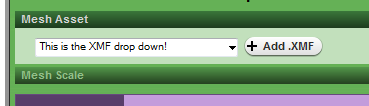
Apply changes.
Now you have this:
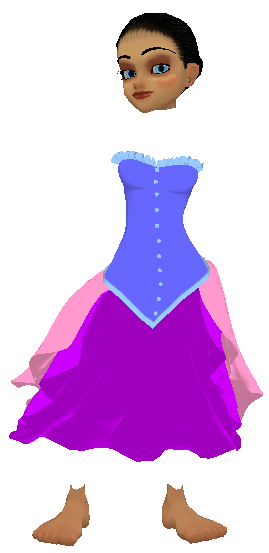
Next go to Debug 2 and change any BodyPartIds that AREN'T 93 or 94 TO 93 or 94.
From:
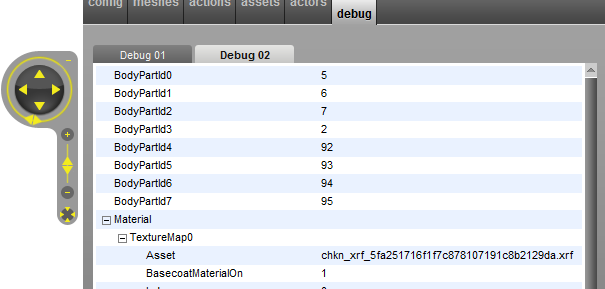
To:
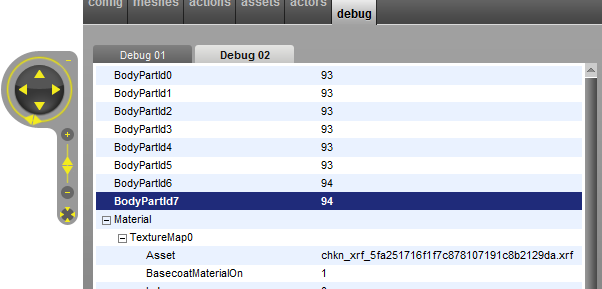
Now do the same further down for the Mesh Indexes.
From:
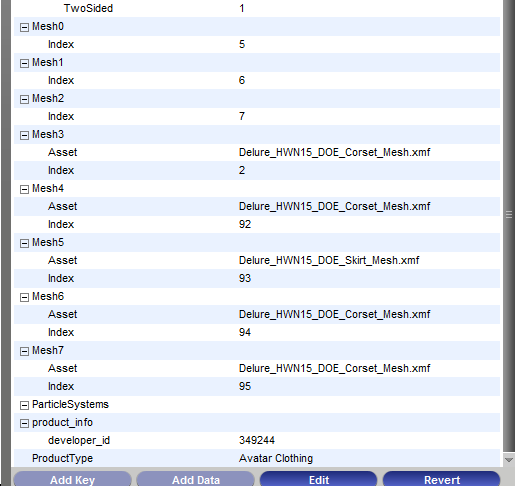
To:
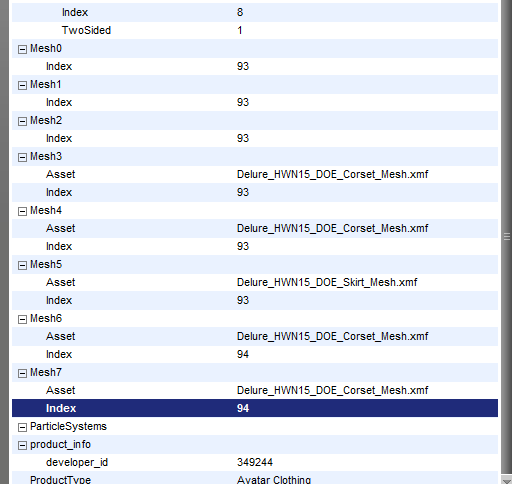
Apply changes.
And you get this:

Use "Save As" and name it so you know which project is which.
Close the editor window.
Wait 20 seconds.
Open your project.
If all the changes have stuck you did everything right and are ready to submit. If not go back and read my steps again :P
You'll notice doing it my way gets rid of all those yucky extra tabs and cuts down on the number of things it could clash with.
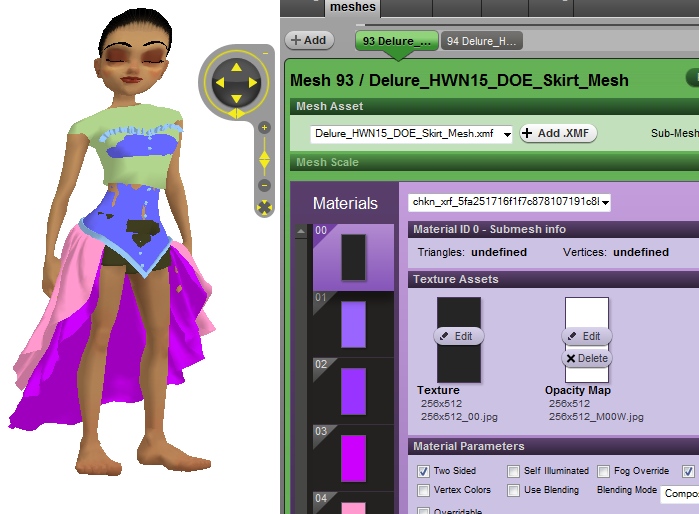 (only 2 instead of 5)
(only 2 instead of 5)
That's all there is to it. No unticking numbers in Config, no black opacities.
If you find that it won't work over another product or takes it off then just change the numbers,
for example, use 83 & 84 instead of 93 & 94.
I've never found it necessary but for some users clearing your cache is needed before the changes show.
Have fun! ~Zara~



Zara's Homepage.
No reproduction of this text and/or images without prior consent.
Copyright ZaraKaine 2016
Duplicated here with Permission